Create an EKS cluster and deploy a Node.js app
In this guide, we are going to use self-service actions to demonstrate a workflow that does the following:
- Creates an EKS Cluster.
- Scaffolds a Node.js app that's automatically ingested as an entity by Port.
- Deploys the app to the cluster.
🎬 If you would like to follow along to a video that implements this guide, check out this one by @TeKanAid 🎬
Prerequisites
- Install Port's GitHub app by clicking here.
- This guide assumes the presence of a blueprint representing your repositories. If you haven't done so yet, initiate the setup of your GitHub data model by referring to this guide first.
- A repository to contain your action resources i.e. the github workflow file.
- In your GitHub repository, go to Settings > Secrets and add the following secrets:
- AWS Credentials. Follow this guide to create them.
AWS_ACCESS_KEY_ID: Your AWS access key.AWS_SECRET_ACCESS_KEY: Your AWS secret access key.
CREATOR_TOKEN: A GitHub personal access token (fine-grained) that hasRead and Writepermissions on the following scopes: Administration, Contents.
PORT_CLIENT_ID- Port Client ID learn morePORT_CLIENT_SECRET- Port Client Secret learn more
- AWS Credentials. Follow this guide to create them.
- Your AWS account has access to an Elastic Container Registry.
Clone the repository here to follow along with the guide. The repository contains the following folders:
app-templates: contains the cookiecutter templates for scaffolding apps.terraform: contains the terraform configuration for creating an EKS cluster.
Creating the EKS Cluster
- Create the following blueprints:
Region blueprint
{
"identifier": "region",
"description": "",
"title": "Region",
"icon": "AWS",
"schema": {
"properties": {
"link": {
"type": "string",
"title": "Link",
"format": "url"
}
},
"required": []
},
"mirrorProperties": {},
"calculationProperties": {},
"aggregationProperties": {},
"relations": {}
}
EKS Cluster blueprint
{
"identifier": "eks",
"description": "",
"title": "EKS Cluster",
"icon": "Service",
"schema": {
"properties": {
"name": {
"type": "string",
"title": "Name"
},
"roleArn": {
"type": "string",
"title": "Role ARN"
},
"tags": {
"type": "array",
"title": "Tags"
},
"version": {
"type": "string",
"title": "Version"
},
"endpoint": {
"title": "Endpoint",
"description": "The cluster endpoint",
"type": "string",
"format": "url"
}
},
"required": []
},
"mirrorProperties": {},
"calculationProperties": {},
"aggregationProperties": {},
"relations": {
"region": {
"title": "Region",
"target": "region",
"required": false,
"many": false
}
}
}
- Create the file
manage-eks-cluster.ymlin the.github/workflowsfolder of your repository.
GitHub Workflow
name: Manage EKS Cluster
on:
workflow_dispatch:
inputs:
cluster_name:
description: "Name of the EKS cluster"
required: true
region:
description: "AWS Region for the cluster"
required: true
action:
description: "Action to perform (apply/destroy)"
required: true
default: "apply"
port_context:
required: true
description: "Port's payload (who triggered, port_context, etc...)"
type: string
jobs:
manage_cluster: # Combine into a single job
runs-on: ubuntu-latest
defaults:
run:
shell: bash
working-directory: ./terraform
if: ${{ github.event.inputs.action == 'apply' || github.event.inputs.action == 'destroy' }}
env:
AWS_ACCESS_KEY_ID: ${{ secrets.AWS_ACCESS_KEY_ID }}
AWS_SECRET_ACCESS_KEY: ${{ secrets.AWS_SECRET_ACCESS_KEY }}
PORT_CLIENT_ID: ${{ secrets.PORT_CLIENT_ID }}
PORT_CLIENT_SECRET: ${{ secrets.PORT_CLIENT_SECRET }}
CLUSTER_NAME: ${{ github.event.inputs.cluster_name }}
REGION: ${{ github.event.inputs.region }}
ACTION: ${{ github.event.inputs.action }}
PORT_RUN_ID: ${{ fromJson(inputs.port_context).runId }}
steps:
- name: Checkout code
uses: actions/checkout@v4
- name: Create a log message (apply)
if: ${{ github.event.inputs.action == 'apply' }}
uses: port-labs/port-github-action@v1
with:
clientId: ${{ secrets.PORT_CLIENT_ID }}
clientSecret: ${{ secrets.PORT_CLIENT_SECRET }}
baseUrl: https://api.getport.io
operation: PATCH_RUN
runId: ${{ env.PORT_RUN_ID }}
logMessage: "Initiating creation of EKS cluster: ${{ env.CLUSTER_NAME }}."
- name: Setup Terraform
uses: hashicorp/setup-terraform@v1
- name: Terraform Init
run: terraform init
- name: Terraform Format
run: terraform fmt
- name: Terraform Validate
run: terraform validate
- name: Terraform Apply
id: terraform_apply
if: ${{ github.event.inputs.action == 'apply' }}
run: terraform apply -auto-approve
env:
TF_VAR_cluster_name: ${{ env.CLUSTER_NAME }}
TF_VAR_region: ${{ env.REGION }}
TF_VAR_port_run_id: ${{ env.PORT_RUN_ID }}
- name: Terraform Destroy
if: ${{ github.event.inputs.action == 'destroy' }}
run: terraform destroy -auto-approve
env:
TF_VAR_cluster_name: ${{ env.CLUSTER_NAME }}
TF_VAR_region: ${{ env.REGION }}
TF_VAR_port_run_id: ${{ env.PORT_RUN_ID }}
- name: Inform Port about the status of the EKS cluster creation
if: ${{ github.event.inputs.action == 'apply' }}
uses: port-labs/port-github-action@v1
with:
clientId: ${{ secrets.PORT_CLIENT_ID }}
clientSecret: ${{ secrets.PORT_CLIENT_SECRET }}
baseUrl: https://api.getport.io
operation: PATCH_RUN
status: "SUCCESS"
runId: ${{ env.PORT_RUN_ID }}
logMessage: "EKS cluster creation has been completed: ${{ env.CLUSTER_NAME }}"
- name: Inform Port about the status of the EKS cluster destruction
if: ${{ github.event.inputs.action == 'destroy' }}
uses: port-labs/port-github-action@v1
with:
clientId: ${{ secrets.PORT_CLIENT_ID }}
clientSecret: ${{ secrets.PORT_CLIENT_SECRET }}
baseUrl: https://api.getport.io
operation: PATCH_RUN
status: "SUCCESS"
runId: ${{ env.PORT_RUN_ID }}
logMessage: "EKS cluster destruction has been completed: ${{ env.CLUSTER_NAME }}"
- Create a Port action against the
EKS Clusterblueprint:- Go to the self-service page.
- Click on the
+ New Actionbutton. - Click on the
{...} Edit JSONbutton in the top right corner. - Copy and paste the following JSON configuration into the editor.
- Click
Save
Port Action: Create EKS Cluster
<GITHUB-ORG>- your GitHub organization or user name.<GITHUB-REPO-NAME>- your GitHub repository name.
{
"identifier": "eks_create_eks_cluster",
"title": "Create an EKS cluster",
"icon": "AmazonEKS",
"description": "An action that creates an eks cluster",
"trigger": {
"type": "self-service",
"operation": "CREATE",
"userInputs": {
"properties": {
"cluster_name": {
"title": "Cluster Name",
"description": "The name of the EKS Cluster",
"icon": "AmazonEKS",
"type": "string"
},
"region": {
"type": "string",
"blueprint": "region",
"title": "Region",
"format": "entity"
}
},
"required": [
"cluster_name"
],
"order": [
"cluster_name"
]
},
"blueprintIdentifier": "eks"
},
"invocationMethod": {
"type": "GITHUB",
"org": "<GITHUB_ORG>",
"repo": "<GITHUB_REPO>",
"workflow": "manage-eks-cluster.yml",
"workflowInputs": {
"cluster_name": "{{ .inputs.\"cluster_name\" }}",
"region": "{{ .inputs.\"region\" }}",
"port_context": {
"entity": "{{ .entity }}",
"blueprint": "{{ .action.blueprint }}",
"runId": "{{ .run.id }}",
"trigger": "{{ .trigger }}"
}
},
"reportWorkflowStatus": true
},
"requiredApproval": false
}
-
Create the following Terraform configuration in a
terraformfolder at the root of your GitHub repository:main.tf- This file will contain the resource blocks which define the EKS Cluster to be created in AWS and the entity to be created in Port.variables.tf– This file will contain the variable declarations that will be used in the resource blocks e.g. the Port credentials and Port run id.output.tf– This file will contain outputs from the cluster creation like the endpoint.terraform.tf- This file contains the definitions of all the providers we will use.
main.tf
provider "aws" {
region = var.region
}
# Filter out local zones, which are not currently supported
# with managed node groups
data "aws_availability_zones" "available" {
filter {
name = "opt-in-status"
values = ["opt-in-not-required"]
}
}
locals {
cluster_name = var.cluster_name == "" ? "education-eks-${random_string.suffix.result}" : var.cluster_name
}
resource "random_string" "suffix" {
length = 8
special = false
}
module "vpc" {
source = "terraform-aws-modules/vpc/aws"
version = "5.0.0"
name = "education-vpc"
cidr = "10.0.0.0/16"
azs = slice(data.aws_availability_zones.available.names, 0, 3)
private_subnets = ["10.0.1.0/24", "10.0.2.0/24", "10.0.3.0/24"]
public_subnets = ["10.0.4.0/24", "10.0.5.0/24", "10.0.6.0/24"]
enable_nat_gateway = true
single_nat_gateway = true
enable_dns_hostnames = true
public_subnet_tags = {
"kubernetes.io/cluster/${local.cluster_name}" = "shared"
"kubernetes.io/role/elb" = 1
}
private_subnet_tags = {
"kubernetes.io/cluster/${local.cluster_name}" = "shared"
"kubernetes.io/role/internal-elb" = 1
}
}
module "eks" {
source = "terraform-aws-modules/eks/aws"
version = "19.15.3"
cluster_name = local.cluster_name
cluster_version = var.cluster_version
vpc_id = module.vpc.vpc_id
subnet_ids = module.vpc.private_subnets
cluster_endpoint_public_access = true
eks_managed_node_group_defaults = {
ami_type = "AL2_x86_64"
}
eks_managed_node_groups = {
one = {
name = "node-group-1"
instance_types = ["t3.small"]
min_size = 1
max_size = 3
desired_size = 2
}
two = {
name = "node-group-2"
instance_types = ["t3.small"]
min_size = 1
max_size = 2
desired_size = 1
}
}
}
# https://aws.amazon.com/blogs/containers/amazon-ebs-csi-driver-is-now-generally-available-in-amazon-eks-add-ons/
data "aws_iam_policy" "ebs_csi_policy" {
arn = "arn:aws:iam::aws:policy/service-role/AmazonEBSCSIDriverPolicy"
}
module "irsa-ebs-csi" {
source = "terraform-aws-modules/iam/aws//modules/iam-assumable-role-with-oidc"
version = "4.7.0"
create_role = true
role_name = "AmazonEKSTFEBSCSIRole-${module.eks.cluster_name}"
provider_url = module.eks.oidc_provider
role_policy_arns = [data.aws_iam_policy.ebs_csi_policy.arn]
oidc_fully_qualified_subjects = ["system:serviceaccount:kube-system:ebs-csi-controller-sa"]
}
resource "aws_eks_addon" "ebs-csi" {
cluster_name = module.eks.cluster_name
addon_name = "aws-ebs-csi-driver"
addon_version = "v1.20.0-eksbuild.1"
service_account_role_arn = module.irsa-ebs-csi.iam_role_arn
tags = {
"eks_addon" = "ebs-csi"
"terraform" = "true"
}
}
# Port resources
resource "port_entity" "eks_cluster" {
identifier = module.eks.cluster_arn
title = module.eks.cluster_name
blueprint = "eks"
run_id = var.port_run_id
properties = {
string_props = {
"version" = module.eks.cluster_version,
"name" = module.eks.cluster_name,
"endpoint" = module.eks.cluster_endpoint,
"roleArn" = module.eks.cluster_iam_role_arn
}
}
relations = {
single_relations = {
"region" = var.region
}
}
depends_on = [module.eks.cluster_name]
}
variables.tf
Replace the default region with your own preferred region.
variable "region" {
description = "AWS region"
type = string
default = "eu-west-1"
}
variable "cluster_name" {
description = "Name of the EKS cluster"
type = string
}
variable "cluster_version" {
description = "Version of the EKS cluster"
type = string
default = "1.29"
}
variable "port_run_id" {
type = string
description = "The runID of the action run that created the entity"
default = ""
}
output.tf
output "cluster_endpoint" {
description = "Endpoint for EKS control plane"
value = module.eks.cluster_endpoint
}
output "cluster_security_group_id" {
description = "Security group ids attached to the cluster control plane"
value = module.eks.cluster_security_group_id
}
output "region" {
description = "AWS region"
value = var.region
}
output "cluster_name" {
description = "Kubernetes Cluster Name"
value = module.eks.cluster_name
}
terraform.tf
terraform {
# uncomment for terraform cloud
# cloud {
# workspaces {
# name = "test"
# }
# }
required_providers {
aws = {
source = "hashicorp/aws"
version = "~> 5.7.0"
}
random = {
source = "hashicorp/random"
version = "~> 3.5.1"
}
tls = {
source = "hashicorp/tls"
version = "~> 4.0.4"
}
cloudinit = {
source = "hashicorp/cloudinit"
version = "~> 2.3.2"
}
port = {
source = "port-labs/port-labs"
version = "2.0.3"
}
}
required_version = "~> 1.3"
}
- Now, create a cluster using the action.
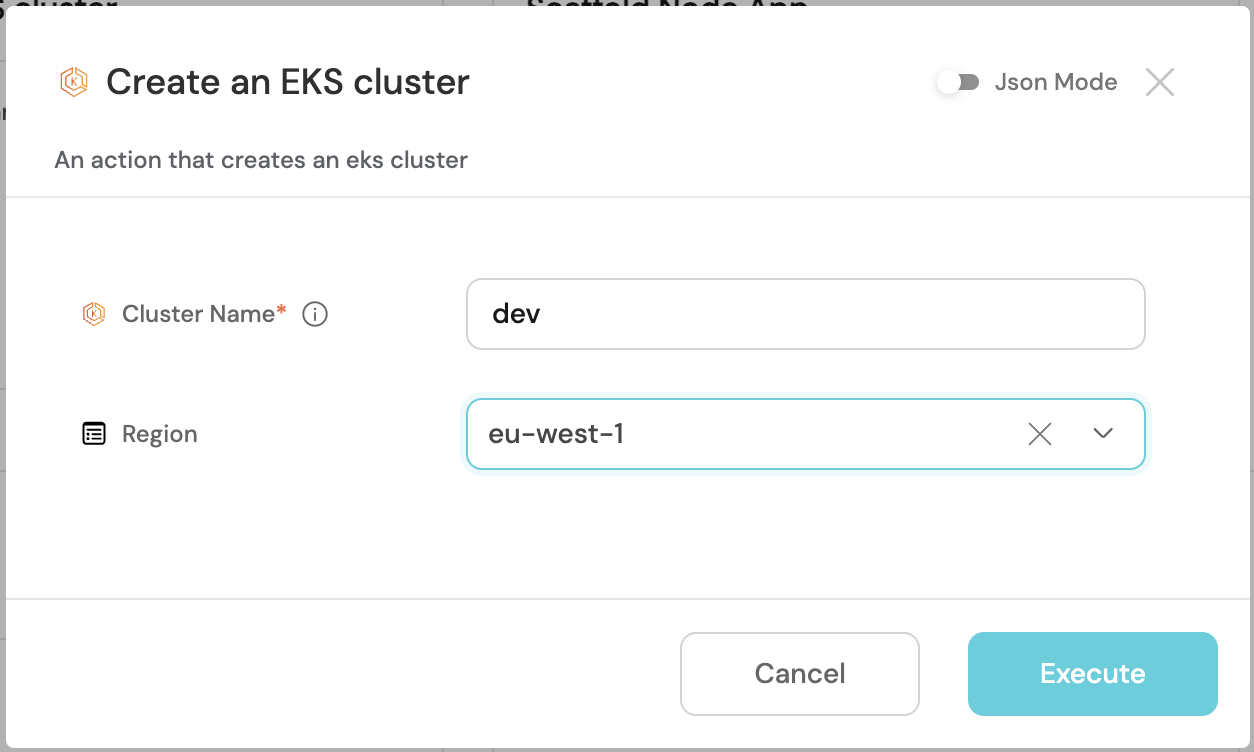
Scaffolding a Node.js app
- On the self-service page, create the Port action against the
Repositoryblueprint. This will trigger the GitHub workflow.- Click on the
+ New Actionbutton. - Click on the
{...} Edit JSONbutton in the top right corner. - Copy and paste the following JSON configuration into the editor.
- Click
Save
- Click on the
Port Action: Scaffold Node App
<GITHUB-ORG>- your GitHub organization or user name.<GITHUB-REPO-NAME>- your GitHub repository name.
{
"identifier": "repository_scaffold_node_app",
"title": "Scaffold Node App",
"description": "Scaffold a node.js app",
"trigger": {
"type": "self-service",
"operation": "CREATE",
"userInputs": {
"properties": {
"project_name": {
"title": "Project Name",
"description": "The name of the project",
"type": "string"
},
"description": {
"title": "Description",
"type": "string"
},
"repo_name": {
"icon": "DefaultProperty",
"title": "Repository Name",
"type": "string"
}
},
"required": [
"project_name",
"repo_name"
],
"order": [
"project_name",
"repo_name",
"description"
]
},
"blueprintIdentifier": "repository"
},
"invocationMethod": {
"type": "GITHUB",
"org": "phalbert",
"repo": "azure-resources-terraform",
"workflow": "scaffold-app.yml",
"workflowInputs": {
"project_name": "{{.inputs.\"project_name\"}}",
"repo_name": "{{.inputs.\"repo_name\"}}",
"template": "{{.inputs.\"template\"}}",
"description": "{{.inputs.\"description\"}}",
"port_context": {
"entity": "{{ .entity }}",
"blueprint": "{{ .action.blueprint }}",
"runId": "{{ .run.id }}",
"trigger": "{{ .trigger }}"
}
},
"reportWorkflowStatus": true
},
"requiredApproval": false
}
- Create the file
scaffold-app.ymlin the.github/workflowsfolder of your repository.
GitHub workflow to scaffold a Node.js app
To implement this workflow, you'll need a cookiecutter template for scaffolding the application. You can either create one or utilize our starter repository.
name: Scaffold Node.js App
on:
workflow_dispatch:
inputs:
project_name:
description: "Name of the app"
required: true
repo_name:
description: "Slug of the app"
required: true
template:
description: "Template to use for the app"
required: false
default: "nodejs"
description:
description: "Description of the app"
required: true
default: "A simple app"
port_context:
required: true
description: "Port's payload (who triggered, port_context, etc...)"
type: string
jobs:
scaffold_app:
runs-on: ubuntu-latest
env:
PORT_RUN_ID: ${{ fromJson(github.event.inputs.port_context).runId }}
steps:
- name: Create a log message (post-action)
uses: port-labs/port-github-action@v1
with:
clientId: ${{ secrets.PORT_CLIENT_ID }}
clientSecret: ${{ secrets.PORT_CLIENT_SECRET }}
baseUrl: https://api.getport.io
operation: PATCH_RUN
runId: ${{ env.PORT_RUN_ID }}
logMessage: "Starting scaffolding of app: ${{ github.event.inputs.project_name }}"
- name: Checkout code
uses: actions/checkout@v4
- name: Check if Repository Exists
id: check_repo
run: |
REPO_EXISTS=$(curl -s -o /dev/null -w "%{http_code}" \
-X GET \
-H "Authorization: Bearer ${{ secrets.GH_TOKEN }}" \
"https://api.github.com/repos/${{ github.repository_owner }}/${{ github.event.inputs.repo_name }}")
echo "HTTP Status: $REPO_EXISTS"
if [ $REPO_EXISTS -eq 200 ]; then
echo "Repository already exists."
echo "repo_exists=true" >> $GITHUB_ENV
else
echo "Repository does not exist."
echo "repo_exists=false" >> $GITHUB_ENV
fi
- name: Create a log message (post-action)
uses: port-labs/port-github-action@v1
with:
clientId: ${{ secrets.PORT_CLIENT_ID }}
clientSecret: ${{ secrets.PORT_CLIENT_SECRET }}
baseUrl: https://api.getport.io
operation: PATCH_RUN
runId: ${{ env.PORT_RUN_ID }}
logMessage: "Creating ECR repository: ${{ github.event.inputs.repo_name }}"
- name: Configure AWS credentials
uses: aws-actions/configure-aws-credentials@v4
with:
aws-region: ${{ secrets.AWS_REGION }}
aws-access-key-id: ${{ secrets.AWS_ACCESS_KEY_ID }}
aws-secret-access-key: ${{ secrets.AWS_SECRET_ACCESS_KEY }}
- name: Login to AWS ECR
id: login-ecr
uses: aws-actions/amazon-ecr-login@v1
- name: Create ECR Repository
id: create-ecr-repo
run: |
repositoryUri=$(aws ecr create-repository --repository-name "${{ github.event.inputs.repo_name }}" --output json | jq -r '.repository.repositoryUri')
echo "ECR_REPOSITORY_URI=$repositoryUri" >> $GITHUB_ENV
- name: Run Cookiecutter
id: cookiecutter
uses: andrewthetechie/gha-cookiecutter@main
with:
# path to what you checked out
template: ./app-templates/${{ github.event.inputs.template }}
outputDir: ./tmp
cookiecutterValues: '{
"project_name": "${{ github.event.inputs.project_name }}",
"directory_name": "${{ github.event.inputs.repo_name }}",
"description": "${{ github.event.inputs.description }}",
"author_name": "Port",
"github_username": "${{ github.repository_owner }}",
"image_repository": "${{ env.ECR_REPOSITORY_URI }}"
}'
- name: Create a log message (post-action)
uses: port-labs/port-github-action@v1
with:
clientId: ${{ secrets.PORT_CLIENT_ID }}
clientSecret: ${{ secrets.PORT_CLIENT_SECRET }}
baseUrl: https://api.getport.io
operation: PATCH_RUN
runId: ${{ env.PORT_RUN_ID }}
logMessage: "Creating repository for app: ${{ github.event.inputs.project_name }}"
- name: Create GitHub Repository
id: create-repo
if: ${{ env.repo_exists == 'false' }}
run: |
HTTP_STATUS=$(curl -s -o /dev/null -w "%{http_code}" \
-X POST \
-H "Accept: application/vnd.github+json" \
-H "Authorization: Bearer ${{ secrets.GH_TOKEN }}" \
-d '{"name": "${{ github.event.inputs.repo_name }}", "private": true, "description": "${{ github.event.inputs.description }}"}' \
"https://api.github.com/user/repos")
echo "HTTP Status: $HTTP_STATUS"
if [ $HTTP_STATUS -eq 201 ]; then
echo "Repository created successfully."
else
echo "Failed to create repository. HTTP Status: $HTTP_STATUS"
exit 1
fi
- name: Create a log message (post-action)
uses: port-labs/port-github-action@v1
with:
clientId: ${{ secrets.PORT_CLIENT_ID }}
clientSecret: ${{ secrets.PORT_CLIENT_SECRET }}
baseUrl: https://api.getport.io
operation: PATCH_RUN
runId: ${{ env.PORT_RUN_ID }}
logMessage: "Committing new app files: ${{ github.event.inputs.project_name }}"
- name: Commit files
working-directory: ./tmp/${{ github.event.inputs.repo_name }}
run: |
sudo chmod -R 777 .
git init
git config user.name "GitHub Actions Bot"
git config user.email "<>"
git add .
git commit -m "Initial commit"
git branch -M main
git remote add origin https://${{ github.repository_owner }}:${{ secrets.GH_TOKEN }}@github.com/${{ github.repository_owner }}/${{ github.event.inputs.repo_name }}.git
git push -u origin main
- name: Create a log message (post-action)
uses: port-labs/port-github-action@v1
with:
clientId: ${{ secrets.PORT_CLIENT_ID }}
clientSecret: ${{ secrets.PORT_CLIENT_SECRET }}
baseUrl: https://api.getport.io
operation: PATCH_RUN
status: "SUCCESS"
runId: ${{ env.PORT_RUN_ID }}
logMessage: "Finished scaffolding of app: ${{ github.event.inputs.project_name }}"
- Scaffold an application using the
nodejstemplate.
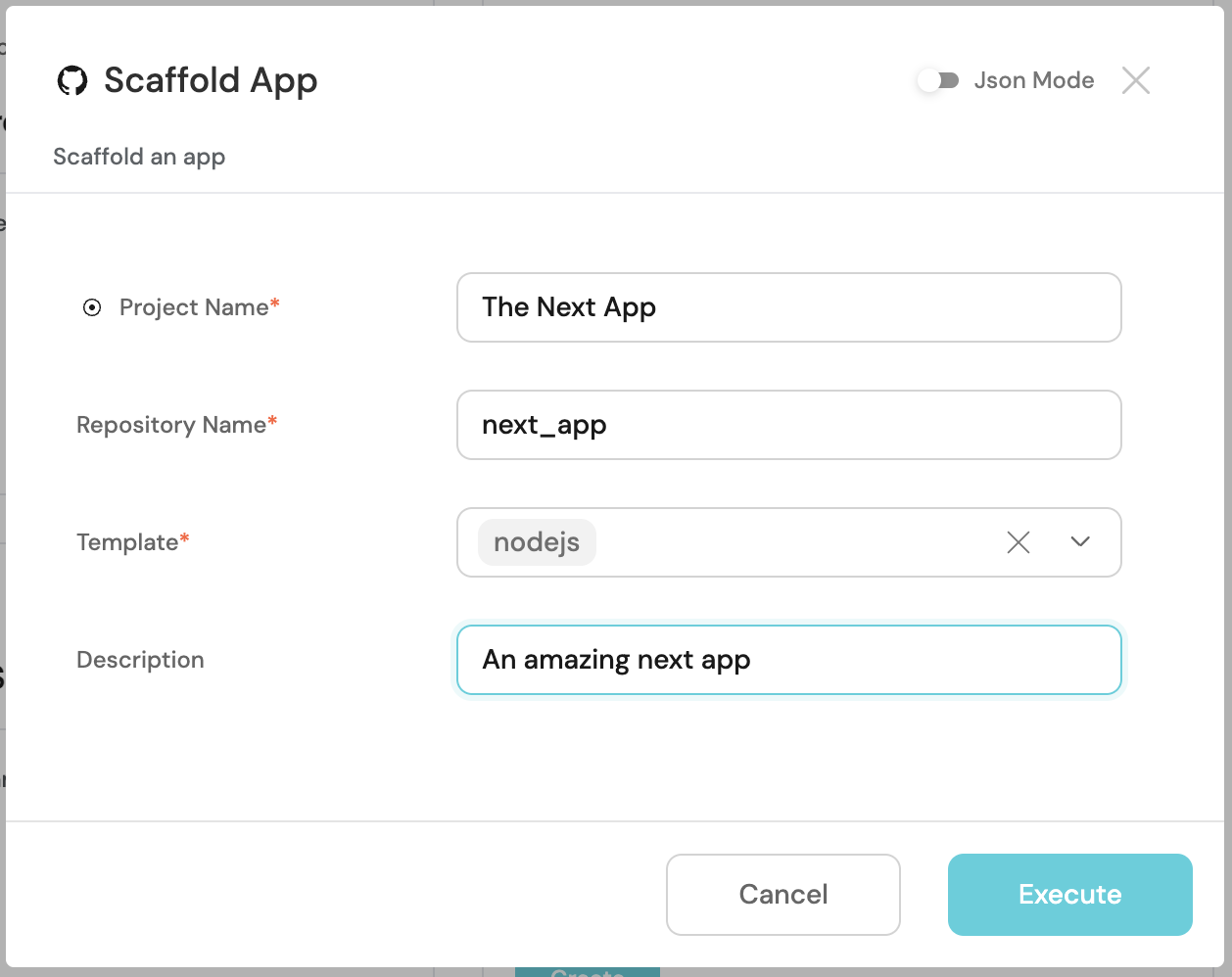
This action will create the following:
- A GitHub repository containing a starter Node.js app.
- Since the repository is created with a
port.ymlfile, the Port GitHub app will create the repository entity automatically. - An ECR repository for the app.
Deploy the app
- On the self-service page, create a Port action against the
Repositoryblueprint calledDeploy to EKS.
Port Action: Deploy to EKS
<GITHUB-ORG>- your GitHub organization or user name.<GITHUB-REPO-NAME>- your GitHub repository name.
{
"identifier": "deploy_to_eks",
"title": "Deploy to EKS",
"description": "Build and deploy an image to EKS",
"trigger": {
"type": "self-service",
"operation": "DAY-2",
"userInputs": {
"properties": {
"cluster": {
"type": "string",
"blueprint": "eks",
"title": "Cluster",
"format": "entity"
}
},
"required": [],
"order": []
},
"blueprintIdentifier": "eks"
},
"invocationMethod": {
"type": "GITHUB",
"org": "<GITHUB_ORG>",
"repo": "<GITHUB_REPO>",
"workflow": "build-and-deploy.yml",
"workflowInputs": {
"cluster": "{{.inputs.\"cluster\"}}",
"port_context": {
"entity": "{{ .entity }}",
"blueprint": "{{ .action.blueprint }}",
"runId": "{{ .run.id }}",
"trigger": "{{ .trigger }}"
}
},
"reportWorkflowStatus": true
},
"requiredApproval": false
}
- Create the file
build-and-deploy.ymlin the.github/workflowsfolder of your repository. (This is the same repository you've been using for the other workflows.)
GitHub workflow to deploy a Node.js app
name: Build and Deploy Image to EKS
on:
workflow_dispatch:
inputs:
cluster:
description: 'Deployment cluster'
required: true
port_context:
required: true
description: "Action and general port_context (blueprint, run id, etc...)"
type: string
jobs:
build:
runs-on: ubuntu-latest
env:
REPO_URL: ${{ fromJson(inputs.port_context).entity.properties.url }}
TRIGGERED_BY: ${{ fromJson(inputs.port_context).trigger.by.user.email || github.actor }}
steps:
- name: Extract repository owner and name
run: |
repo_owner=$(echo "${REPO_URL}" | awk -F/ '{print $4}')
repo_name=$(echo "${REPO_URL}" | awk -F/ '{print $5}')
echo "REPO_OWNER=$repo_owner" >> $GITHUB_ENV
echo "REPO_NAME=$repo_name" >> $GITHUB_ENV
shell: bash
- name: Checkout repository
uses: actions/checkout@v4
with:
repository: ${{ env.REPO_OWNER }}/${{ env.REPO_NAME }}
token: ${{ secrets.CREATOR_TOKEN }}
- name: Get short commit ID
id: get-commit-id
run: |
echo "COMMIT_SHORT=$(git rev-parse --short HEAD)" >> $GITHUB_ENV
echo "COMMIT_SHA=$(git rev-parse HEAD)" >> $GITHUB_ENV
shell: bash
- name: Configure AWS credentials
uses: aws-actions/configure-aws-credentials@v4
with:
aws-region: ${{ secrets.AWS_REGION }}
aws-access-key-id: ${{ secrets.AWS_ACCESS_KEY_ID }}
aws-secret-access-key: ${{ secrets.AWS_SECRET_ACCESS_KEY }}
- name: Login to AWS ECR
id: login-ecr
uses: aws-actions/amazon-ecr-login@v1
- name: Build and push Docker image
env:
ECR_REGISTRY: ${{ steps.login-ecr.outputs.registry }}
ECR_REPOSITORY: ${{ env.REPO_NAME }}
run: |
# Build and push image with short commit ID and triggered by as tags
docker build -t $ECR_REGISTRY/$ECR_REPOSITORY:$COMMIT_SHORT .
docker push $ECR_REGISTRY/$ECR_REPOSITORY:$COMMIT_SHORT
# Tag image with commit ID and push
docker tag $ECR_REGISTRY/$ECR_REPOSITORY:$COMMIT_SHORT $ECR_REGISTRY/$ECR_REPOSITORY:$COMMIT_SHA
docker push $ECR_REGISTRY/$ECR_REPOSITORY:$COMMIT_SHA
# Tag image with triggered by and push
docker tag $ECR_REGISTRY/$ECR_REPOSITORY:$COMMIT_SHORT $ECR_REGISTRY/$ECR_REPOSITORY:actor-${TRIGGERED_BY//[^a-zA-Z0-9]/-}
docker push $ECR_REGISTRY/$ECR_REPOSITORY:actor-${TRIGGERED_BY//[^a-zA-Z0-9]/-}
# Tag image with PR ID and push
if [ "${{ github.event_name }}" == "pull_request" ]; then
PR_ID=$(echo "${{ github.event.pull_request.number }}" | tr -d '/')
docker tag $ECR_REGISTRY/$ECR_REPOSITORY:$COMMIT_SHORT $ECR_REGISTRY/$ECR_REPOSITORY:pr-$PR_ID
docker push $ECR_REGISTRY/$ECR_REPOSITORY:pr-$PR_ID
fi
# Tag image with workflow ID and push
docker tag $ECR_REGISTRY/$ECR_REPOSITORY:$COMMIT_SHORT $ECR_REGISTRY/$ECR_REPOSITORY:build-${{ github.run_id }}
docker push $ECR_REGISTRY/$ECR_REPOSITORY:build-${{ github.run_id }}
# Tag image with latest and push
docker tag $ECR_REGISTRY/$ECR_REPOSITORY:$COMMIT_SHORT $ECR_REGISTRY/$ECR_REPOSITORY:latest
docker push $ECR_REGISTRY/$ECR_REPOSITORY:latest
- name: Notify Port
uses: port-labs/port-github-action@v1
with:
clientId: ${{ secrets.PORT_CLIENT_ID }}
clientSecret: ${{ secrets.PORT_CLIENT_SECRET }}
operation: PATCH_RUN
baseUrl: https://api.getport.io
runId: ${{ fromJson(inputs.port_context).runId }}
logMessage: |
Built and pushed image to ECR
- name: Extract cluster name and region from arn
run: |
cluster_arn=$(echo "${{ github.event.inputs.cluster }}" | awk -F/ '{print $NF}')
cluster_name=$(echo "${cluster_arn}" | awk -F: '{print $NF}')
cluster_region=$(echo "${{ github.event.inputs.cluster }}" | awk -F: '{print $4}')
echo "CLUSTER_NAME=$cluster_name" >> $GITHUB_ENV
echo "CLUSTER_REGION=$cluster_region" >> $GITHUB_ENV
- name: Deploy to EKS
run: |
aws eks update-kubeconfig --name ${{ env.CLUSTER_NAME }} --region ${{ env.CLUSTER_REGION }}
kubectl apply -f manifests/deployment.yml
kubectl apply -f manifests/service.yml
- name: Notify Port
uses: port-labs/port-github-action@v1
with:
clientId: ${{ secrets.PORT_CLIENT_ID }}
clientSecret: ${{ secrets.PORT_CLIENT_SECRET }}
operation: PATCH_RUN
status: "SUCCESS"
baseUrl: https://api.getport.io
runId: ${{ fromJson(inputs.port_context).runId }}
logMessage: |
Deployed to EKS
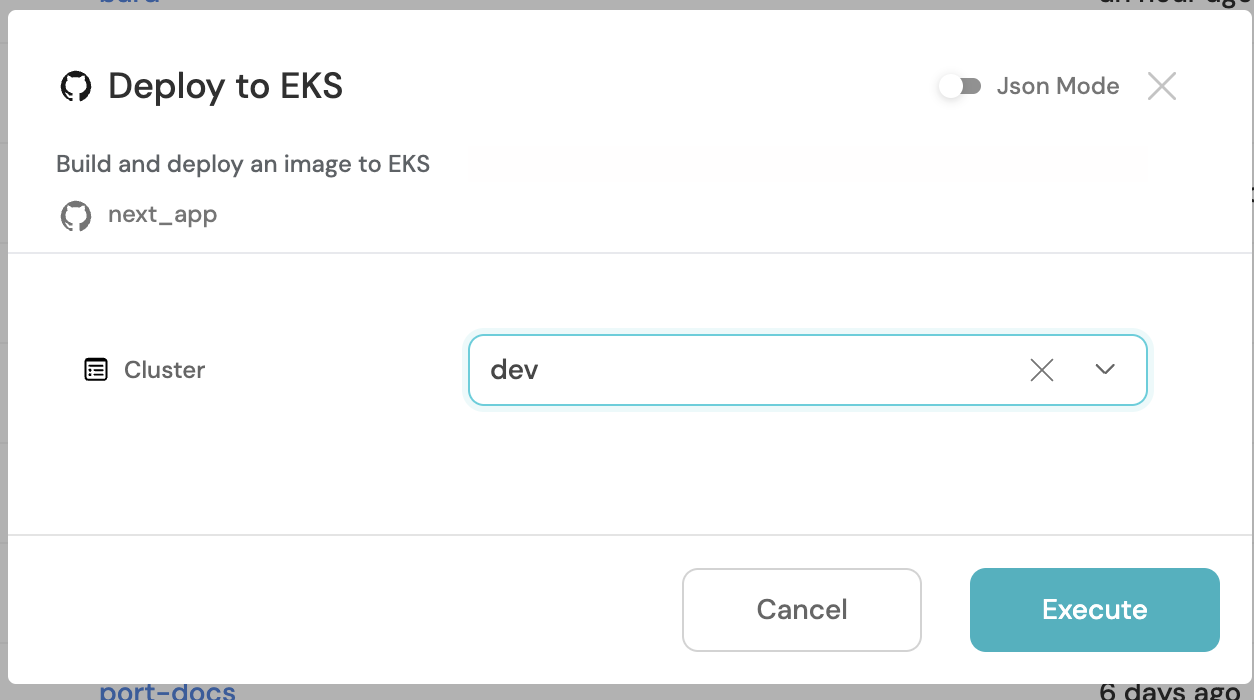
The deploy action will:
- Build the docker image.
- Push it to the ECR repository.
- Deploy it to the cluster.
Done! 🎉
Augment It!
Here are a few additional enhancements you can make to the actions in this guide:
- Add more templates to the Scaffolding action.
- Extend the scaffold action by including a step that calls the Port API to trigger the deploy action on the newly created repository.
These enhancements will provide more flexibility and automation to your workflow.