Manage your EKS clusters
This guide demonstrates how to bring your AWS EKS management experience into Port. You will learn how to:
- Ingest EKS cluster data into Port's software catalog using Port's AWS integration.
- Set up self-service actions to manage EKS clusters (add tags and delete clusters).
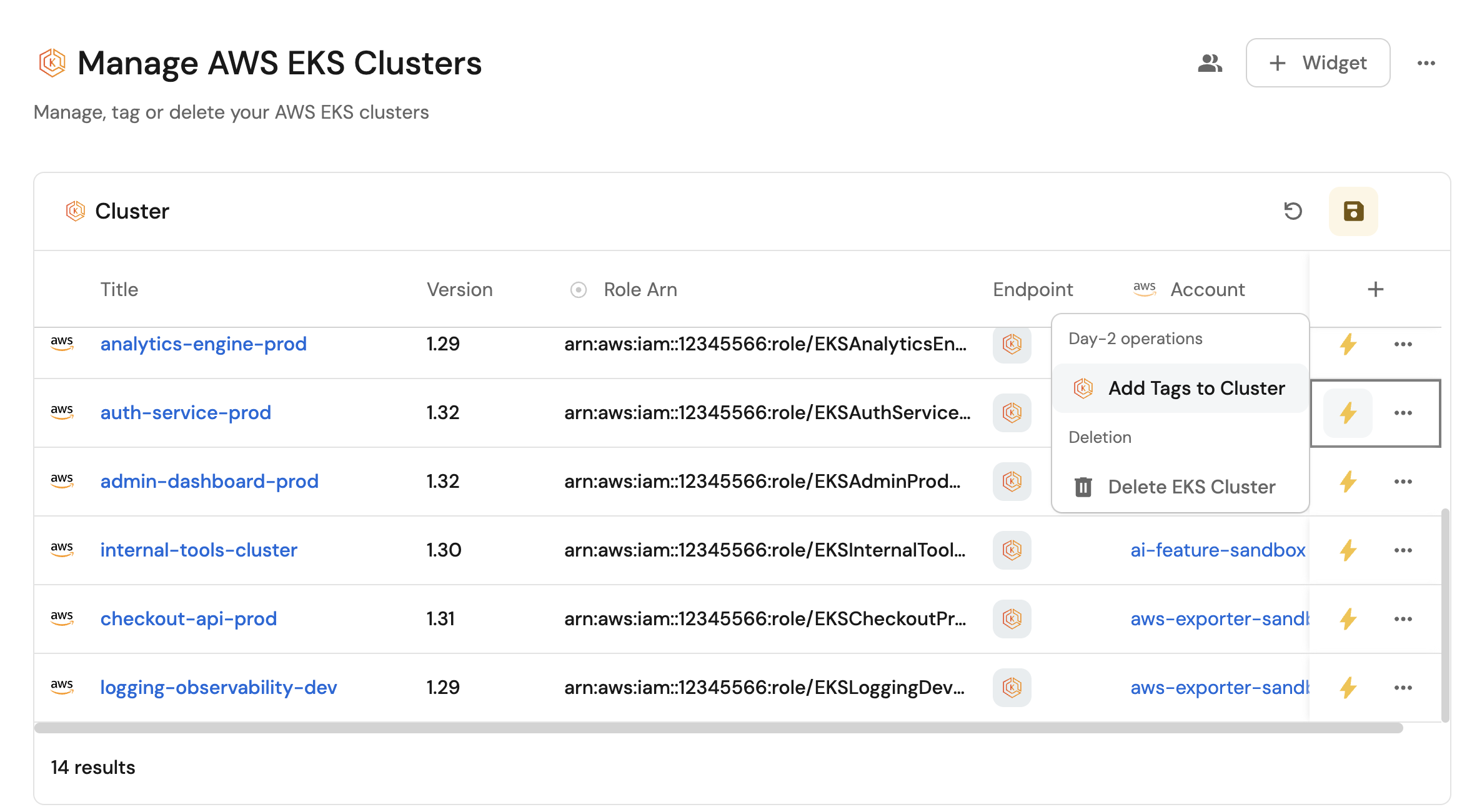
Common use cases
- Monitor the status and configuration of all EKS clusters across accounts from a single view.
- Manage cluster lifecycle operations through self-service actions.
Prerequisites
This guide assumes the following:
- You have a Port account and have completed the onboarding process.
- Port's AWS integration is installed in your account.
We recommend creating a dedicated repository for the workflows that are used by Port actions.
Set up data model
When installing the AWS integration in Port, the AWS Account blueprint is created by default.
However, the EKS Cluster blueprint is not created automatically so we will need to create it manually.
Create the EKS cluster blueprint
-
Go to the Builder page of your portal.
-
Click on
+ Blueprint. -
Click on the
{...}button in the top right corner, and chooseEdit JSON. -
Add this JSON schema:
AWS EKS Cluster blueprint (Click to expand)
{
"identifier": "eks_cluster",
"description": "This blueprint represents an AWS EKS cluster",
"title": "EKS Cluster",
"icon": "AWS",
"schema": {
"properties": {
"version": {
"type": "string",
"title": "Version"
},
"roleArn": {
"icon": "DefaultProperty",
"type": "string",
"title": "Role Arn"
},
"endpoint": {
"type": "string",
"title": "Endpoint",
"format": "url"
},
"tags": {
"items": {
"type": "object"
},
"type": "array",
"title": "Tags"
},
"arn": {
"type": "string",
"title": "Arn"
}
},
"required": []
},
"mirrorProperties": {},
"calculationProperties": {},
"aggregationProperties": {},
"relations": {
"account": {
"title": "Account",
"target": "awsAccount",
"required": false,
"many": false
}
}
} -
Click
Saveto create the blueprint.
Update the integration mapping
-
Go to the Data Sources page of your portal.
-
Select the AWS integration.
-
Add the following YAML block into the editor to ingest EKS clusters from your AWS account:
AWS integration configuration (Click to expand)
deleteDependentEntities: true
createMissingRelatedEntities: true
enableMergeEntity: true
resources:
- kind: AWS::Organizations::Account
selector:
query: 'true'
port:
entity:
mappings:
identifier: .Id
title: .Name
blueprint: '"awsAccount"'
properties:
arn: .Arn
email: .Email
status: .Status
joined_method: .JoinedMethod
joined_timestamp: .JoinedTimestamp | sub(" "; "T")
- kind: AWS::EKS::Cluster
selector:
query: 'true'
useGetResourceAPI: true
port:
entity:
mappings:
identifier: .Identifier
title: .Properties.Name
blueprint: '"eks_cluster"'
properties:
tags: .Properties.Tags
roleArn: .Properties.RoleArn
arn: .Properties.Arn
version: .Properties.Version
endpoint: .Properties.Endpoint
relations:
account: .__AccountId -
Click
Save & Resyncto apply the mapping.
Set up self-service actions
Now let us create self-service actions to manage your EKS clusters directly from Port using GitHub Actions. You will implement workflows to:
- Add tags to an EKS cluster.
- Delete an EKS cluster.
To implement these use-cases, follow the steps below:
Add GitHub secrets
In your GitHub repository, go to Settings > Secrets and add the following secrets:
PORT_CLIENT_ID- Port Client ID learn more.PORT_CLIENT_SECRET- Port Client Secret learn more.AWS_ACCESS_KEY_ID- AWS IAM user's access key.AWS_SECRET_ACCESS_KEY- AWS IAM user's secret access key.AWS_REGION- AWS region (e.g.,us-east-1).
The AWS IAM user must have the following permissions:
eks:TagResource- to add tags to EKS clusterseks:DeleteCluster- to delete EKS clusters
Add tags to an EKS cluster
Add GitHub workflow
Create the file .github/workflows/add-tags-to-eks.yaml in the .github/workflows folder of your repository.
Add tags to EKS GitHub workflow (Click to expand)
name: Add Tags to EKS Cluster
on:
workflow_dispatch:
inputs:
resource_tags:
required: true
description: 'Metadata that assists with categorization and organization.'
type: string
port_context:
required: true
description: 'Action and general context (blueprint, entity, run id, etc...)'
type: string
jobs:
tag-eks-cluster:
runs-on: ubuntu-latest
steps:
- name: Inform Port of workflow start
uses: port-labs/port-github-action@v1
with:
clientId: ${{ secrets.PORT_CLIENT_ID }}
clientSecret: ${{ secrets.PORT_CLIENT_SECRET }}
baseUrl: https://api.getport.io
operation: PATCH_RUN
runId: ${{fromJson(inputs.port_context).runId}}
logMessage: Configuring AWS credentials to add tags to EKS with domain ${{ fromJson(inputs.port_context).entity.title }}
- name: Configure AWS credentials
uses: aws-actions/configure-aws-credentials@v4
with:
aws-access-key-id: ${{ secrets.AWS_ACCESS_KEY_ID }}
aws-secret-access-key: ${{ secrets.AWS_SECRET_ACCESS_KEY }}
aws-region: ${{ secrets.AWS_REGION }}
- name: Add tags to EKS
run: aws eks tag-resource --resource-arn ${{ fromJson(inputs.port_context).entity.properties.arn }} --tags ${{ inputs.resource_tags }}
- name: Inform Port about EKS tag addition success
if: success()
uses: port-labs/port-github-action@v1
with:
clientId: ${{ secrets.PORT_CLIENT_ID }}
clientSecret: ${{ secrets.PORT_CLIENT_SECRET }}
baseUrl: https://api.getport.io
operation: PATCH_RUN
runId: ${{ fromJson(inputs.port_context).runId }}
status: 'SUCCESS'
logMessage: ✅ EKS resource with name ${{ fromJson(inputs.port_context).entity.title }} tagged successfully
summary: EKS tag addition completed successfully
- name: Inform Port about EKS tag addition failure
if: failure()
uses: port-labs/port-github-action@v1
with:
clientId: ${{ secrets.PORT_CLIENT_ID }}
clientSecret: ${{ secrets.PORT_CLIENT_SECRET }}
baseUrl: https://api.getport.io
operation: PATCH_RUN
runId: ${{ fromJson(inputs.port_context).runId }}
status: 'FAILURE'
logMessage: ❌ Failed to add tags to EKS with name ${{ fromJson(inputs.port_context).entity.title }}
summary: EKS tag addition failed
Create Port action
-
Go to the Self-service page of your portal.
-
Click on the
+ New Actionbutton. -
Click on the
{...} Edit JSONbutton. -
Copy and paste the following JSON configuration into the editor.
Add tags to EKS action (Click to expand)
Modification RequiredMake sure to replace
<GITHUB_ORG>and<GITHUB_REPO>with your GitHub organization and repository names respectively.{
"identifier": "add_tags_to_eks",
"title": "Add Tags to Cluster",
"icon": "AmazonEKS",
"trigger": {
"type": "self-service",
"operation": "DAY-2",
"userInputs": {
"properties": {
"resource_tags": {
"type": "string",
"title": "Resource Tags",
"description": "The tag to add to the EKS resource following the pattern KeyName1=string,KeyName2=string",
"default": "KeyName1=string,KeyName2=string"
}
},
"required": [],
"order": [
"resource_tags"
]
},
"blueprintIdentifier": "eks_cluster"
},
"invocationMethod": {
"type": "GITHUB",
"org": "<GITHUB-ORG>",
"repo": "<GITHUB-REPO>",
"workflow": "add-tags-to-eks.yaml",
"workflowInputs": {
"{{ spreadValue() }}": "{{ .inputs }}",
"port_context": {
"runId": "{{ .run.id }}",
"entity": "{{ .entity }}"
}
},
"reportWorkflowStatus": true
},
"requiredApproval": false
} -
Click
Save.
Now you should see the Add Tags to EKS action in the self-service page. 🎉
Delete an EKS cluster
Add GitHub workflow
Create the file .github/workflows/delete-eks-cluster.yaml in the .github/workflows folder of your repository.
Delete EKS GitHub workflow (Click to expand)
name: Delete EKS Cluster
on:
workflow_dispatch:
inputs:
port_context:
required: true
description: 'Action and general context (blueprint, entity, run id, etc...)'
type: string
jobs:
delete-eks-cluster:
runs-on: ubuntu-latest
steps:
- name: Inform Port of workflow start
uses: port-labs/port-github-action@v1
with:
clientId: ${{ secrets.PORT_CLIENT_ID }}
clientSecret: ${{ secrets.PORT_CLIENT_SECRET }}
baseUrl: https://api.getport.io
operation: PATCH_RUN
runId: ${{fromJson(inputs.port_context).runId}}
logMessage: Configuring AWS credentials to delete EKS cluster with domain ${{ fromJson(inputs.port_context).entity.title }}
- name: Configure AWS credentials
uses: aws-actions/configure-aws-credentials@v4
with:
aws-access-key-id: ${{ secrets.AWS_ACCESS_KEY_ID }}
aws-secret-access-key: ${{ secrets.AWS_SECRET_ACCESS_KEY }}
aws-region: ${{ secrets.AWS_REGION }}
- name: Delete EKS cluster
run: aws eks delete-cluster --name ${{ fromJson(inputs.port_context).entity.title }}
- name: Inform Port about EKS cluster deletion success
if: success()
uses: port-labs/port-github-action@v1
with:
clientId: ${{ secrets.PORT_CLIENT_ID }}
clientSecret: ${{ secrets.PORT_CLIENT_SECRET }}
baseUrl: https://api.getport.io
operation: PATCH_RUN
runId: ${{ fromJson(inputs.port_context).runId }}
status: 'SUCCESS'
logMessage: ✅ EKS cluster with name ${{ fromJson(inputs.port_context).entity.title }} deleted successfully
summary: EKS cluster deletion completed successfully
- name: Inform Port about EKS cluster deletion failure
if: failure()
uses: port-labs/port-github-action@v1
with:
clientId: ${{ secrets.PORT_CLIENT_ID }}
clientSecret: ${{ secrets.PORT_CLIENT_SECRET }}
baseUrl: https://api.getport.io
operation: PATCH_RUN
runId: ${{ fromJson(inputs.port_context).runId }}
status: 'FAILURE'
logMessage: ❌ Failed to delete EKS cluster with name ${{ fromJson(inputs.port_context).entity.title }}
summary: EKS cluster deletion failed
Create Port action
-
Go to the Self-service page of your portal.
-
Click on the
+ New Actionbutton. -
Click on the
{...} Edit JSONbutton. -
Copy and paste the following JSON configuration into the editor.
Delete EKS cluster action (Click to expand)
Modification RequiredMake sure to replace
<GITHUB_ORG>and<GITHUB_REPO>with your GitHub organization and repository names respectively.{
"identifier": "delete_eks_cluster",
"title": "Delete EKS Cluster",
"icon": "AmazonEKS",
"description": "Delete the Amazon EKS cluster control plane. If you have active services in your cluster that are associated with a load balancer, you must delete those services before deleting the cluster so that the load balancers are deleted properly.",
"trigger": {
"type": "self-service",
"operation": "DELETE",
"userInputs": {
"properties": {},
"required": [],
"order": []
},
"blueprintIdentifier": "eks_cluster"
},
"invocationMethod": {
"type": "GITHUB",
"org": "<GITHUB-ORG>",
"repo": "<GITHUB-REPO>",
"workflow": "delete-eks-cluster.yaml",
"workflowInputs": {
"{{ spreadValue() }}": "{{ .inputs }}",
"port_context": {
"runId": "{{ .run.id }}",
"blueprint": "{{ .action.blueprint }}",
"entity": "{{ .entity }}"
}
},
"reportWorkflowStatus": true
},
"requiredApproval": false
} -
Click
Save.
Now you should see the Delete EKS Cluster action in the self-service page. 🎉